Extensions Reference
Extensions enhance TestBeats' capability to provide richer and more contextualized information in your notification targets. They add additional data, formatting, and functionality to your test reports.
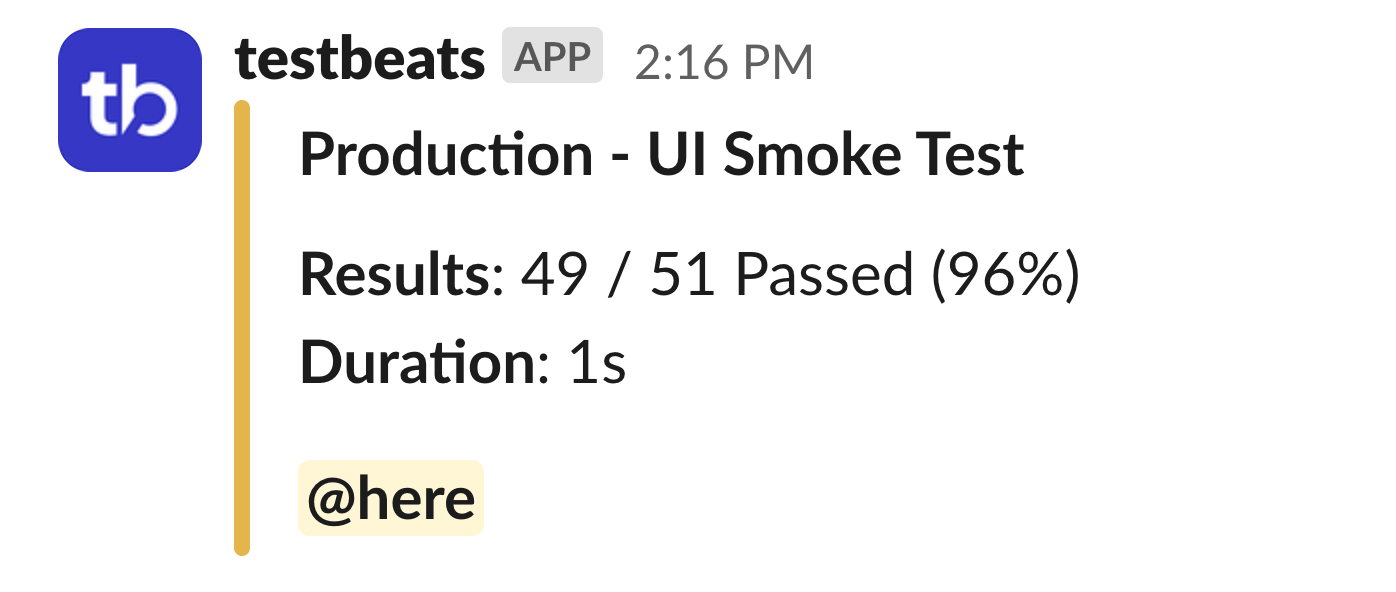
Available Extensions
- CI Info - Display CI/CD pipeline information
- Hyperlinks - Add clickable links to reports
- Mentions - Mention team members and groups
- Metadata - Include custom metadata and context
- Chart Test Summary - Visual test result charts
- ReportPortal Analysis - ReportPortal integration
- ReportPortal History - Historical ReportPortal data
- Percy Analysis - Visual regression testing integration
- Custom - Create your own custom extensions
How Extensions Work
Extensions are modular components that can be added to your TestBeats configuration to enhance the information displayed in your notification targets. They work by:
- Processing test data - Extensions analyze your test results and extract relevant information
- Enriching reports - They add context, metadata, and visual elements to your reports
- Enhancing notifications - Extensions can modify how information is presented in Slack, Teams, and other targets
Extension Configuration
Extensions are configured in your testbeats.json file under the extensions section:
json
{
"targets": [
{
"name": "slack",
"inputs": {
"url": "{SLACK_WEBHOOK_URL}"
}
}
],
"extensions": [
{
"name": "ci-info"
},
{
"name": "mentions",
"inputs": {
"users": [
{
"name": "Jon",
"teams_upn": "[email protected]"
},
{
"name": "qa-team",
"slack_gid": "UXXXXXXX"
}
]
}
}
]
}