CI Info Extension
CI-Info attaches crucial CI/CD pipeline details such as the repository name, build link, branch name, and pull request information to your notifications.
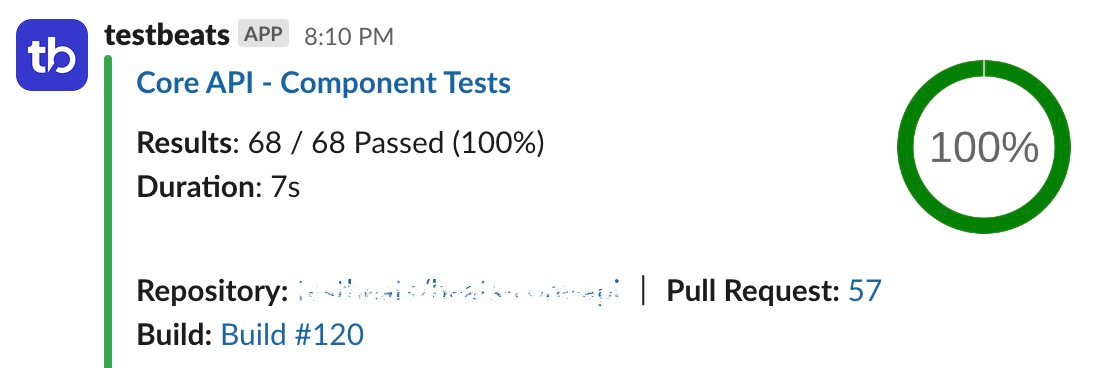
Supported CI Providers
TIP
More CI providers are coming soon.
Configuration
Basic Syntax
json
{
"name": "ci-info",
"inputs": {
"show_repository": false,
"show_repository_branch": true,
"show_build": true,
"data": [
{
"key": "Download Logs",
"value": "<custom url>",
"type": "hyperlink"
}
]
}
}Parameters
show_repository(boolean) - Show repository name and linkshow_repository_branch(boolean) - Show repository branch nameshow_build(boolean) - Show build name and linkdata(object[]) - List of custom data objectskey(string) - Text to display as a keyvalue(string|function) - Text to display as a value. URL in case of hyperlinktype(string) - Type of data. Allowed values:hyperlinkcondition(condition) - Condition to include this data
Default Behavior
- Hook:
after-summary - Condition:
passOrFail
Examples
Basic CI Info
Attaches repository name/link, repository branch name, build name/link:
json
{
"targets": [
{
"name": "slack",
"inputs": {
"url": "{SLACK_WEBHOOK_URL}"
}
}
],
"extensions": [
{
"name": "ci-info"
}
]
}Custom Links
Attaches custom link to download logs:
json
{
"targets": [
{
"name": "teams",
"inputs": {
"url": "{TEAMS_WEBHOOK_URL}"
}
}
],
"extensions": [
{
"name": "ci-info",
"inputs": {
"data": [
{
"key": "Download Logs",
"value": "https://ci.example.com/logs/{BUILD_ID}",
"type": "hyperlink"
},
{
"key": "Artifacts",
"value": "https://ci.example.com/artifacts/{BUILD_ID}",
"type": "hyperlink"
}
]
}
}
]
}Conditional Display
Show different information based on test results:
json
{
"name": "ci-info",
"inputs": {
"show_repository": true,
"show_build": true,
"data": [
{
"key": "Failed Tests Report",
"value": "https://reports.example.com/failures/{BUILD_ID}",
"type": "hyperlink",
"condition": "fail"
},
{
"key": "Coverage Report",
"value": "https://coverage.example.com/{BUILD_ID}",
"type": "hyperlink",
"condition": "pass"
}
]
}
}Related Documentation
- Extensions Overview - Complete extensions reference
- Configuration Guide - General configuration help
