Extensions
Extensions enhances the capability to provide richer and more contextualized information into your targets.
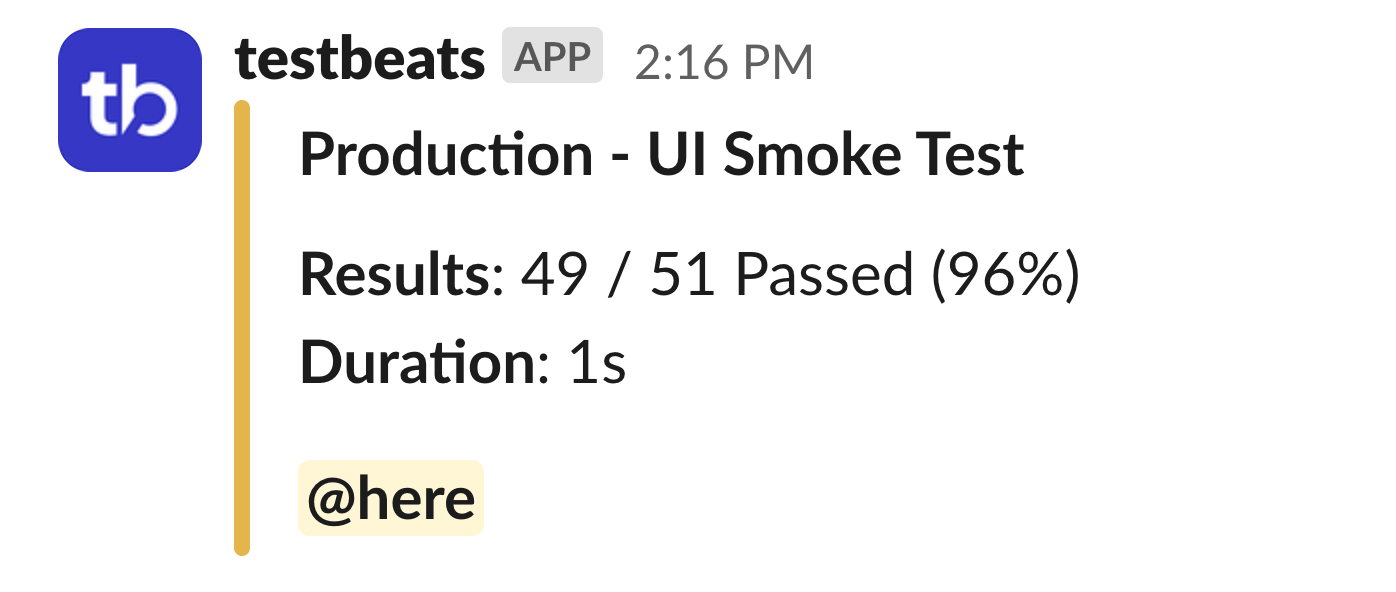
TIP
While using multiple targets, extensions can be applied globally or on a per-target basis.
Supports
Extension types.
✅ CI Info
✅ Mentions
✅ Metadata
✅ Custom
Syntax
Command Line Mode
--ci-info(string) - show ci info.--chart-test-summary(string) - show chart test summary.
Configuration Mode
json
{
"name": "hyperlinks",
"condition": "fail",
"inputs": {
"links": [
{
"text": "Build Logs",
"url": "<build-logs-url>"
}
]
}
}name(string) - name of the extension.hyperlinks,mentions,report-portal-analysis,report-portal-history,quick-chart-test-summary,percy-analysis,customcondition?(condition) - condition of execute the extension.hook?(string) - workflow hook to run.start,after-summary,endinputs?(object) - custom inputs to run the extension.title?(string) - title of the extension to be displayed. (applicable for most extensions)title_link?(string) - attaches a clickable link to the title. (applicable for most extensions)
Examples (Command Line Mode)
sh
npx testbeats@latest publish --ci-info --chart-test-summary --slack '<incoming-webhook-url>' -junit '<path-to-junit-report>'Examples (Configuration Mode)
Global Extensions
Extensions will be applied for both slack and teams targets.
json
{
"targets": [
{
"name": "slack",
"inputs": {
"url": "<incoming-webhook-url>",
"publish": "test-summary"
}
},
{
"name": "teams",
"inputs": {
"url": "<incoming-webhook-url>"
}
}
],
"extensions": [
{
"name": "ci-info"
}
],
"results": [
{
"type": "testng",
"files": ["path/to/testng-results.xml"]
}
]
}Per Target Extensions
json
{
"targets": [
{
"name": "slack",
"inputs": {
"url": "<incoming-webhook-url>"
},
"extensions": [
{
"name": "ci-info"
}
]
}
],
"results": [
{
"type": "testng",
"files": ["path/to/testng-results.xml"]
}
]
}