Introduction
TestBeats Portal is a free cloud-based test reporting platform that allows you to quickly and easily share test results with your team.
It helps to centralize and analyze your test results from various frameworks and quickly gain actionable insights to streamline your workflow and expedite development cycles.
Getting Started
Sign in for free with your work email at TestBeats Portal. We offer two convenient methods for signing in: via Google or Microsoft accounts.
Google Account
Users can sign in using their Google accounts. This option is suitable for those who are using Google workspaces or prefer to use Google services for authentication.
Microsoft Account
Users can sign in using their Microsoft accounts. This option is particularly advantageous for organizations using Azure Active Directory (Azure AD). If you do not already have a Microsoft account, we recommend creating one using your work email address.
Once you're signed in
- Create a new organization.
- Generate an API key.
Did you know?
If you have registered using your work email, users from your organization who share the same email domain will automatically gain access to the test results.
Configuration
Create or update your configuration file to include your API key, project name and test run name.
{
"api_key": "<api-key>",
"targets": [
{
"name": "slack",
"inputs": {
"url": "<slack-incoming-webhook-url>"
}
}
],
"results": [
{
"type": "testng",
"files": [
"path/to/testng-results.xml"
]
}
]
}api_key(string): test beats api key. Get it from testbeats.project?(string): name of the project. Ex: Order Apprun?(string): name of the test run. Ex: Smoke Tests, API Regression Tests
Publishing Results
As mentioned in the quick start guide, you can publish your test results using curl, npx or npm.
npx testbeats publish -c path/to/config.json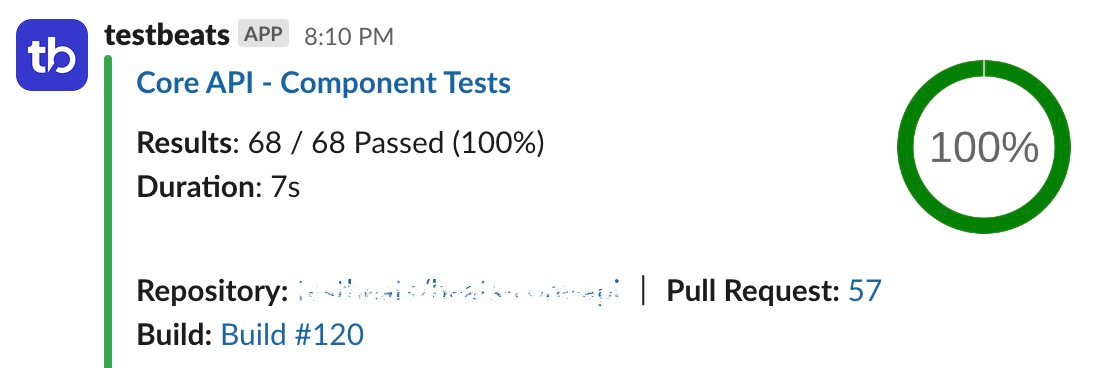
TIP
Click on the title of your test run to view detailed test results in the browser.
