Targets
Target represents a specific platform where you want to share your test results, such as Slack or Microsoft Teams.
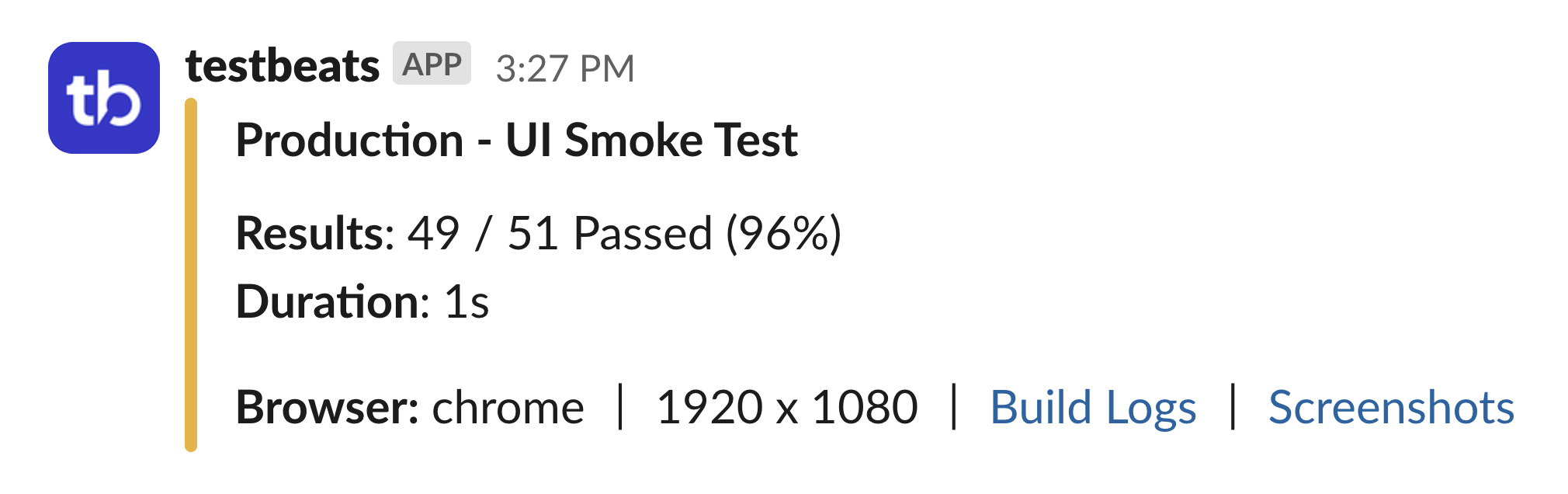
Supports
Target types.
✅ Slack
✅ Teams (Microsoft Teams)
✅ Chat (Google Chat)
✅ InfluxDB
✅ Custom
Syntax
Command Line Mode
--slack(string) - slack incoming webhook url.--teams(string) - ms teams incoming webhook url.--chat(string) - google chat incoming webhook url.
Configuration Mode
json
{
"name": "slack",
"inputs": {
"url": "<incoming-webhook-url>",
}
}name(string) - name of the target.slack,teams,chat,custom,delaycondition?(condition) - condition of execute the target.inputs?(object) - custom inputs to run the target.extensions?(extensions[]) - list of extensions to be enabled.
Examples (Command Line Mode)
Single Target
Sample command line arguments.
bash
npx testbeats@latest publish --slack '<incoming-webhook-url>' -junit '<path-to-junit-report>'Examples (Configuration Mode)
Single Target
Sample config file.
json
{
"targets": [
{
"name": "slack",
"inputs": {
"url": "<incoming-webhook-url>"
}
}
],
"results": [
{
"type": "testng",
"files": [
"path/to/testng-results.xml"
]
}
]
}Multiple Targets
Sample config file.
json
{
"targets": [
{
"name": "slack",
"inputs": {
"url": "<incoming-webhook-url>"
}
},
{
"name": "teams",
"inputs": {
"url": "<incoming-webhook-url>"
}
}
],
"results": [
{
"type": "testng",
"files": [
"path/to/testng-results.xml"
]
}
]
}